
Streamline Your Text to Apply with Google Forms
When it comes to the apply by text application process, candidates are often still faced with the fact they’ll be redirected to a web page to continue. This usually presents problems in that each ATS handles applying differently, sometimes requiring the candidate to register first or worse, being forced into a long form which would take forever to complete on mobile.
As the web moves to a ‘mobile first’ environment so too must recruiting software vendors if they want to convert that traffic into applications. Programmatic job platform Appcast says that 55% of all clicks to jobs they tracked in 2018 came from a mobile device. Therefore if you want more mobile job applications as an employer, it will greatly benefit you to streamline your apply by text and mobile apply experiences.
You could allow people to apply by text using an AI recruiting chatbot, but only if you >didn’t> require a resume. Grabbing their name, contact info and answering a few questions is easy over SMS but they still won’t be able to upload a document. That requires a web browser.
In my opinion, one of the best ways to handle the mobile job apply is to keep the number of required fields limited, provide a cloud (Dropbox, Google Drive, LinkedIn etc) resume upload option and remove the register to apply function. Combined, those steps make an effective apply by text process achievable for most employers.
One simple hack to do that (without an ATS) is to leverage a simple >Google Forms page for your text or mobile apply process. Part of the Google Drive product set, >Google Forms> feature easy to build web based forms that any business can use to collect information. Importantly, all Google Forms are mobile friendly out of the box, so they will look good and be easy to use on your candidates’ screens.
Google offers a number of prebuilt forms that anyone can use for conducting surveys or collecting job applications. All the data collected is stored online and you can export it as well as be alerted by email that someone has completed the form.
Below is a sample job description form I set up. The page is customizable in terms of colors and cover image. The upload resume function can be implemented via Google Drive.
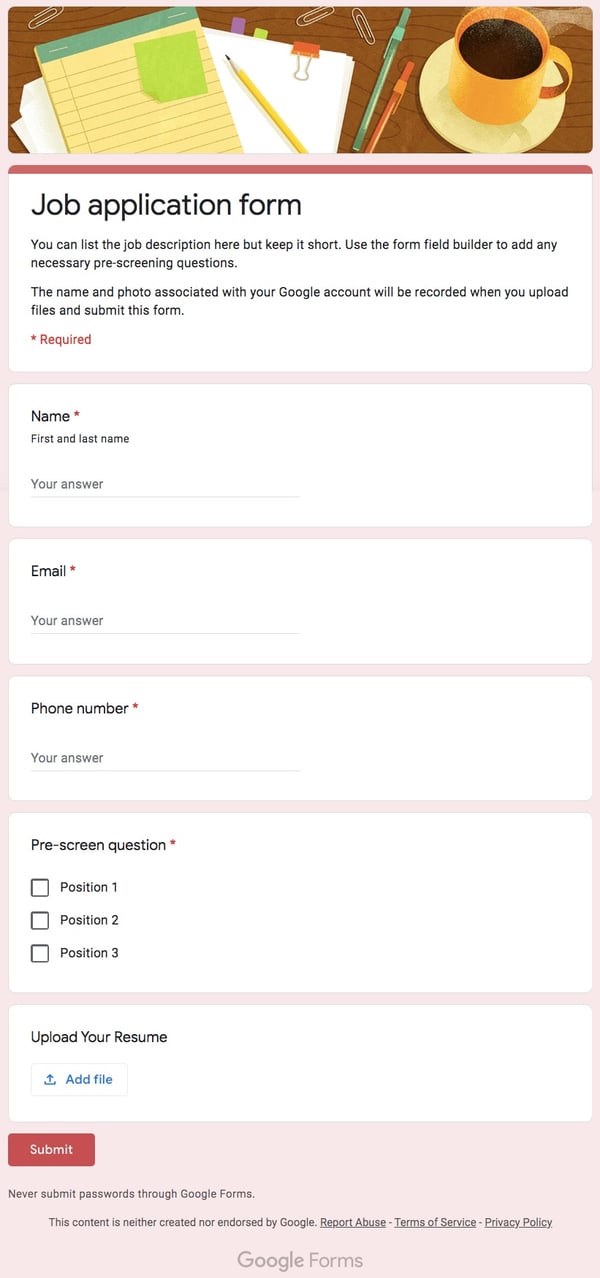
This type of hack is great for an SMB owner who doesn’t have an applicant tracking system of their own. But, it can also work for large employers that want an elegant apply by text application form, but need to work around the constraints of their enterprise ATS to get it. For those SMBs looking for a mobile friendly apply ATS out of the box, consider vendors like >Greenhouse> (an Emissary partner) which provides a simple job application form directly on the bottom of each job description, thus eliminating the need to even click the Apply button to get started. Emissary & Greenhouse offer a powerful way to improve your own text to apply experience.


