Recruiting Tactics (3)

Recruiting Tactics
Recruiting via Text Messaging
More and more recruiters are using emails and messaging platforms on the web, social media and smartphones to connect with job seekers quickly and conveniently. In an increasingly competitive job market, speed matters. Of these communication channels, texting offers the recruiter the speed they need to recruit faster. In fact, text messages are read within 5 minutes of receipt 95% of the time. So if your talent acquisition teams aren’t using text messaging to communicate with job seekers, you’re already behind the curve. And while mass messaging to candidates can be mis-used, 1 to 1 messages can feel much more personal which is key to establishing relationships with candidates. When it comes to guidelines don’t be too “wordy”. Less is more. Texting candidates after the initial connection is established by email / phone and till the offer is a commonly accepted practice. Texting is also a good option if the candidate is at work and can’t pick up calls. We surveyed recruiters to see how they use texting to recruit. Here’s how they recruit via text. Recruitment Text Message Examples Cold Recruiting Text: Hi this is Ryan. I have an open (role/location & sell). I can call you in (20/30/60 min) to tell you more. Interested? Cold Recruiting Text: I use text constantly. I generally try to call first, then text if they don’t answer. Something along the lines of “Hey its Lara with COMPANY. I called because I saw that you have a ton of experience in X, and I’m looking for a Y. Are you open to a discussion about the role?” If I found a resume online, I usually end with “Are you still interested in exploring new opportunities?” Cold Recruiting Text: Hi, Joe, this is Tom Johnson, a recruiter. I saw your resume on XXXX, and I am working on filling a hot JOBJOB there in CITY. When is a good time for us to talk about it? Cold Recruiting Text: Same thing I would say in a InMail on LinkedIn. Just make it more condensed. Text is king nowadays. Cold Recruiting Text: “Hey Chris! So good to talk today. You’ve done a lot in your time as an HR tech guru! I’d love to keep taking about it this role. What do you think?” I get about 50 percent response on the first send, and a little lower on follow ups. Cold Recruiting Text: My last few placements started out from cold texts… both lead level software engineers in the Bay Area. I was specific to why I was reaching out, how I got their number, mentioned a specific role, referenced the hiring manager and mentioned some things the hiring manager liked about their background. Also my meme and gif game varies or is nonexistent depending on their personality. Followup Text: I didn’t want to do another contract but a recruiter called me, left a voicemail, then followed up immediately with a text and an inmail. I respected his game and here I am, on another contract. Followup Text: Voicemails are outdated. When I call and nobody answers, I hang up and send a text with my profile picture and a short intro. They almost ALWAYS call me back immediately! More Texting Advice From Recruiters Keep it short, direct and casual…texts should beMUCH SHORTER than an email. Use punctuation and emojis as you see fit. Candidates want to work with relatable people, not “headhunters”. Continue to use text to check in post interview for feedback or schedule a quick touch point. Be sure your mobile application process is quick. The last thing you’ll want is a bad mobile apply experience. One recruiter, Stacie Ratliff told me this about her texting efforts. “I use text more often when I have a candidate in process for a position and they are not responding to their emails. I’ll text them to nudge things along. Sometimes they respond faster: “Hi Dave. Wanted to follow-up on my email earlier this week and see what your availability is to do a tech phone screen. We’re excited to take the next step. Look forward to hearing back from you.” She said she rarely ever contacts someone by text that she doesn’t have a pre-existing relationship with. “Some people may find this to be too personal or intrusive, so I tend to stick to email reach outs. Once I’ve met the person, I feel comfortable shooting them a text if I have an opening or want to fish for leads. I keep it short and sweet: “Hi Susannah. How are you? Last time we connected was about 6 months ago. I have an exciting opportunity for a Sr. iOS Engineer at XYZ company that I thought you might be interested in. If you’d like to know more, reply back and I’ll be happy to share a position profile. You can schedule a call with me here: calendly.com/recruiterabc”. Notice the use of the calendar link to make it easy for the candidate to schedule a call with her. Recruiting via text can be a game changer for recruiters if they make it a primary communication tool. Today’s generation of candidates expects to be texted so meet them where they are. Platforms like Emissary exist for this very reason.
Continue reading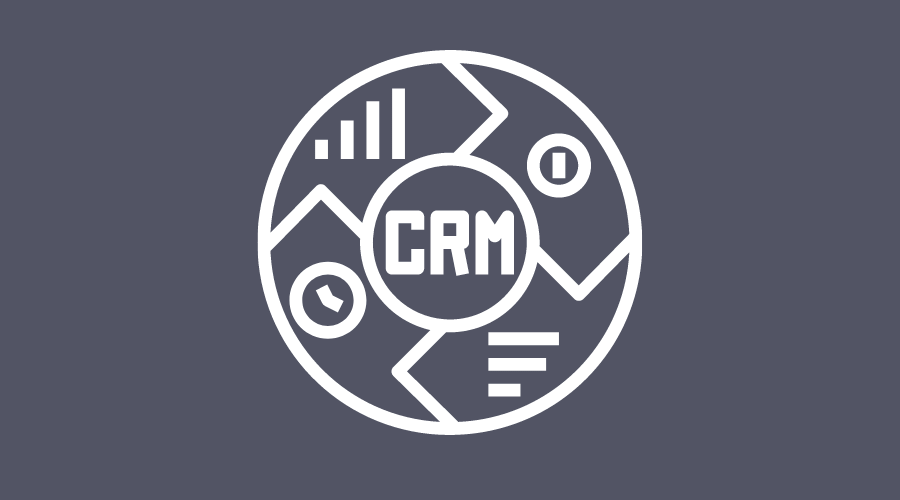
Recruiting Tactics
What is a CRM for Recruiting?
CRM traditionally stands for Customer Relationship Management. The first CRM platforms were focused on retaining customers and driving repeat sales. Typical names in this space are Siebel, Oracle, and of course Salesforce. But for recruiting purposes, many recruiters simply refer to it as Candidate Relationship Management. It is a software platform that allows recruiters to communicate with prospective candidates in order to engage them with the employer and/or get them to apply to jobs. The purpose behind a recruitment CRM is about treating candidates like customers. A good recruiting CRM enables you to communicate effectively through email or text to your candidates and see what emails have been opened and if those opens led to clicks on your career content. A CRM is used at the top of the funnel and its best use case is for candidates who have expressed an interest in your company but have not yet applied to a job. Several major ATS vendors have created built-in workflows and automations with CRM like functionality. A modern ATS, or recruitment CRM, allows users to manage every aspect of the candidate relationship, from initial sourcing through to the job offer stage. Employers today need the ability to attract talent not just manage them. A good CRM can engage candidates and guide them throughout the hiring process. Features of a CRM for Recruiting The key features for a recruiting CRM platform include the following: Creating and segmenting a pool of candidates according to skill or job type Sending personalized emails and texts to prospective candidates Creating engaging email campaigns that reflect your company brand and important news and updates Conducting candidate surveys to get their feedback on their experience with your process Candidate relationship management analytics such as the ability to track open rates and clicks to your career site. What a CRM for Recruitment can help you do: Make communicating with candidates much easier. Build a strong talent community from a single database that can be searched. Engage, attract, source, and manage candidates from apply to interview. Facilitate hiring workflows – automate recruiting emails, automate job offers, interview scheduling, background checks, etc. Analyze and measure your recruiting activities through a dashboard (generate reports) Some CRMs can also be used to collect applications (just like an ATS) but generally speaking they are more for job marketing purposes rather than an ATS which is used to store their data and make it searchable. The ATS is not a good replacement for a recruiting CRM. The CRM can replace an ATS however. Why use a recruiting CRM? Candidates are twice as likely to accept cold emails from recruiters if they have interacted with your brand before (source:OfficeVibe). So it will make your job easier if you use it to increase your employer brand so more candidates know about it. If you have thousands of candidates in your ATS you’ll need a tool to organize, manage and engage those people. Much of a CRM can be automated. For instance you can setup an automated email campaign to contact job seekers on a monthly basis. If they don’t open your email you can set up the CRM to automatically email a reminder to those candidates who haven’t opened your first email. Not only will it make your job easier, you can use campaigns to drive more applications to your open jobs. So how do you know if a recruiting CRM is right for your company? If you… Actively source candidates a CRM can help you establish relationships with them through content and messaging. Still use a spreadsheet to manage candidates you can become much more efficient with a CRM Have more than one person recruiting a CRM can empower each one on your team to market your employer brand more effectively. Have hard-to-fill jobs a CRM can help you build a pipeline of those candidates overtime and let them express an interest in youropening even if they are ready to move. Hold virtual job fairs a CRM can be used to effectively capture those attendees so you can later market your openings to them. Recruiting CRM systems let you automate the majority of the marketing process and administrative tasks that take up valuable time, and let you get back to the important efforts like building rapport. Another way to think of a CRM for recruiting is as a candidate “nurturing” tool. Employers can use it to nurture talent much like a sales person nurtures a lead in the sales lifecycle. Recruitment CRMs are a talent ecosystem, full of passive and active candidates. The best recruiters know how to optimize and manage this intelligence tool to get the most out of it. Running a CRM for recruitment certainly takes effort. It’s best to assign a full time person to the role, someone who understands marketing as a core function. But don’t correctly, your own CRM can help you recruit more efficiently while providing an awesome experience for those career seekers who interact with you.
Continue reading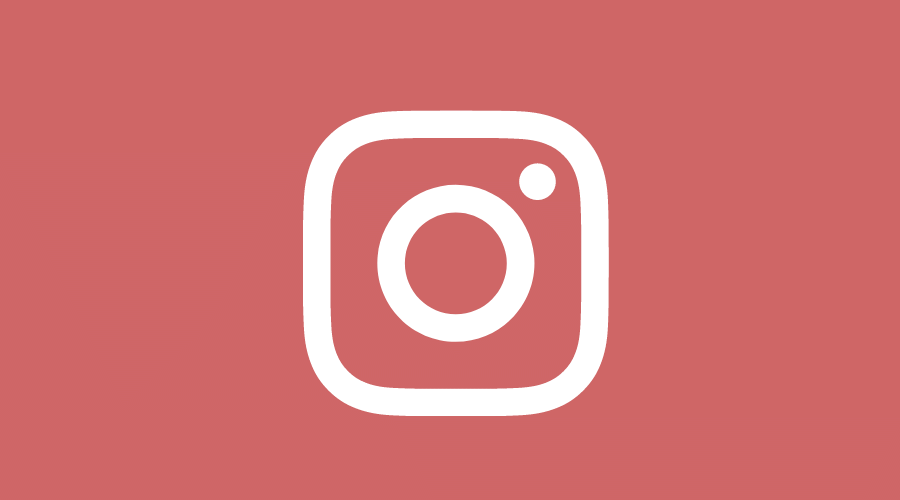
Recruiting Tactics
Instagram Recruiting: How to Search & Source
Few employers recruit on Instagram, even though it is one of the most popular social media platforms in the world and represents a great opportunity for recruiters to source candidates. Although you are limited as far as search parameters, Instagram’s scale lends itself to being a huge pool of talent waiting to be found. According to Statista, “With over 1 billion monthly active users, Instagram belongs to the most popular social networks worldwide. The social photo sharing app is especially popular in the United States, India, and Brazil, which have over 130 million, 100 and 91 million Instagram users each. In the United States, the number of Instagram users is projected to surpass 130 million MAU (monthly active users) in 2022.” Another interesting fact… over two thirds of total Instagram audiences are aged 34 years and younger, meaning that they’re even more likely to be glued to their mobile phones and text messaging apps than the rest of us already are. Sourcing Instagram Bios Most people search Instagram by hopping from hashtag to hashtag, but that’s not really ideal for sourcing people. If that’s how you are doing your Instagram recruiting, I suggest using the site: search function on Google instead. Here’s a query for “software developers” AND Boston”. Site search works pretty well in this case. To reuse this string just replace the job title and city with your own. Feel free to add in negative keywords (ex. -nursing) to help you filter out certain profiles. Google search query: site:instagram.com “software developer” AND boston Messaging You can send messages (from within the app) to someone even if they don’t follow you. Tap in the top-right corner or swipe left from anywhere in Feed. Tap in the top-right corner. Select people you’d like to send a message to, then tap Next. Type a message. You can also tap to take and send a disappearing photo or video, or to select a photo or video from your library. Tap or Send. If you send a message to someone who doesn’t follow you, it’ll appear as a request in their inbox. If someone allows your Instagram recruiting message request, your future messages will go directly to their inbox. Since they probably aren’t expecting to hear from a recruiter on Instagram, try looking them up on LinkedIn if you don’t want to engage directly on Instagram itself. NOTE: Instagram also lets you send photo and video DMs from your PC. Instagram still won’t let you upload posts to your profile from your computer (unless you have a tablet with a rear-mounted camera). But now, you at least can send photo and video as direct messages from your desk using the Windows 10 app. One other sourcing tip to mention is hashtags. Searching for career related hashtags can also help to uncover hidden talent and recruit on Instagram more effectively. Let’s say you were looking for nurses. Check out the hashtag #nursinglife to see real world nurses chronicling their work day.
Continue reading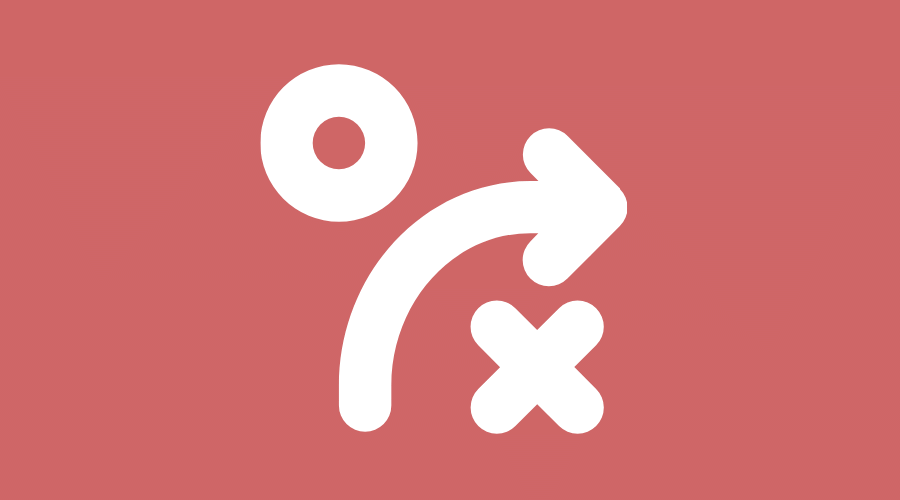
Recruiting Tactics
Recruitment Planning After the Pandemic
There’s a ton of uncertainty in the labor market right now. Unemployment claims have slowed but still seem to hit 1 million each week. The cycle of hiring, letting go, and rehiring has thrown everyone a curve. The effects that the pandemic has had on companies has been uneven to say the least. Those working in essential services are extremely busy, while others have to let workers go just to stop themselves from going under. It’s a stressful time for the recruiters that are still actively searching for talent. Be Transparent With Talent Now that many areas are reopening and hiring has started to pickup, it is important to keep potential candidates engaged NOW. Be transparent about when and how you plan to hire. How potential candidates are treated right now creates a lasting impression, making sure you treat people well is extremely important. Now is not the time to post jobs just to collect applicants you don’t plan to hire. Now is the time to keep people interested in your company so that they will still be interested when it is time to hire. This means funneling them into a talent community. For the vast majority of companies this could simply mean collecting emails from candidates who one day have an interest in working for you. You can then send them periodic updates as to your hiring plans and include news and information about your company and industry to keep them informed. Review Your HR Tech Stack After the pandemic some companies may have to go back to high volume hiring, where efficiency is key to recruiting talent in multiple vacant positions before other companies get to them. While idle, now is a great time to invest in newer better technology to make the hiring process more efficient. I have heard from a number of HR tech vendors who said they saw an increase in demos during the height of the pandemic. If your ATS is still a road block for hiring, replace it asap. If you need automated scheduling tools, get that too. Recruitment automation tools and features will become more dominant inside the modern talent organizations of tomorrow. Make Remote a Priority According to new research from background screening company Checkster, they found that 72 percent of recruiters will have to option to work from home permanently, while only 16 percent required to come back to the office. That represents a significant shift from pre-pandemic times when only 8 percent of recruiters reportedly worked from home. The study also indicates that the majority of recruiters employed some form of video or other virtual communication, with Zoom mentioned most frequently, followed by email, phone calls and texting. If you haven’t yet mastered remote working, interviews and onboarding then you will soon need to. Remote hiring is poised to become the norm not the exception as the world of work goes virtual. Once we get through this crazy period in history there will be new changes to the recruitment process as well as the nature of all work. But for now, planning for what lies ahead is what most good talent teams are prepping for.
Continue reading
Recruiting Tactics
Streamline Your Text to Apply with Google Forms
When it comes to the apply by text application process, candidates are often still faced with the fact they’ll be redirected to a web page to continue. This usually presents problems in that each ATS handles applying differently, sometimes requiring the candidate to register first or worse, being forced into a long form which would take forever to complete on mobile. As the web moves to a ‘mobile first’ environment so too must recruiting software vendors if they want to convert that traffic into applications. Programmatic job platform Appcast says that 55% of all clicks to jobs they tracked in 2018 came from a mobile device. Therefore if you want more mobile job applications as an employer, it will greatly benefit you to streamline your apply by text and mobile apply experiences. You could allow people to apply by text using an AI recruiting chatbot, but only if you >didn’t> require a resume. Grabbing their name, contact info and answering a few questions is easy over SMS but they still won’t be able to upload a document. That requires a web browser. In my opinion, one of the best ways to handle the mobile job apply is to keep the number of required fields limited, provide a cloud (Dropbox, Google Drive, LinkedIn etc) resume upload option and remove the register to apply function. Combined, those steps make an effective apply by text process achievable for most employers. One simple hack to do that (without an ATS) is to leverage a simple >Google Forms page for your text or mobile apply process. Part of the Google Drive product set, >Google Forms> feature easy to build web based forms that any business can use to collect information. Importantly, all Google Forms are mobile friendly out of the box, so they will look good and be easy to use on your candidates’ screens. Google offers a number of prebuilt forms that anyone can use for conducting surveys or collecting job applications. All the data collected is stored online and you can export it as well as be alerted by email that someone has completed the form. Below is a sample job description form I set up. The page is customizable in terms of colors and cover image. The upload resume function can be implemented via Google Drive. This type of hack is great for an SMB owner who doesn’t have an applicant tracking system of their own. But, it can also work for large employers that want an elegant apply by text application form, but need to work around the constraints of their enterprise ATS to get it. For those SMBs looking for a mobile friendly apply ATS out of the box, consider vendors like >Greenhouse> (an Emissary partner) which provides a simple job application form directly on the bottom of each job description, thus eliminating the need to even click the Apply button to get started. Emissary & Greenhouse offer a powerful way to improve your own text to apply experience.
Continue readingAbout Emissary
Emissary is a candidate engagement platform built to empower recruiters with efficient, modern communication tools that work in harmony with other recruiting solutions.
Stay in the loop!
Subscribe to our bi-weekly newsletter and keep up to date with the latest Recruiting and HR tips and trends.
By clicking send you’ll receive occasional emails from us.
